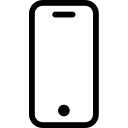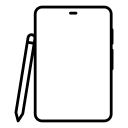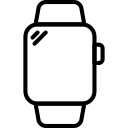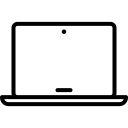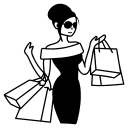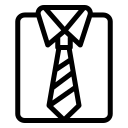Showing the single result
Apple Care
Buy AppleCare Plans for Apple Products
Filter By Price
What is the AppleCare plan?
AppleCare is Apple's support program for their devices. It provides various benefits, including extended warranty coverage, technical support and additional repair options beyond the standard warranty period.
The AppleCare plan typically covers:
- Extended Warranty: This extends the coverage period beyond the standard warranty provided with Apple products.
- Technical Support: Access Apple's support team for help with software issues, troubleshooting, and using Apple products.
- Hardware Repair: Coverage for repairs due to defects, including parts and labor costs.
- Accidental Damage Protection: Some AppleCare plans offer coverage for accidental damage, such as drops or spills, although this may require an additional fee or be included in certain tiers of the plan.
- Battery Service: Coverage for replacing the battery if it retains less than 80% of its original capacity during the Applecare coverage period.
AppleCare plans are offered for different Apple products like iPhone, iPad, Mac and Apple Watch. You can buy them when you get a new device or within a set time after your initial purchase. The exact coverage details may differ based on the product and your location.
How do I cancel the Applecare plan?
To cancel an AppleCare plan, follow these steps:
- Visit Apple's Support Website: Go to the Apple Support website.
- Sign In: Sign in with your Apple ID and password. If you're not already signed in, click on "Sign In" at the top right corner.
- Choose your Device: Select the device associated with the AppleCare plan you want to cancel.
- Select AppleCare: Look for the AppleCare option or the specific AppleCare plan you want to cancel.
- Contact Apple Support: Once you've selected the AppleCare plan, you'll usually find an option to contact Apple Support. Click on it.
- Talk to Apple Support: You may be directed to speak with an Apple Support representative. Just let them know you want to cancel your AppleCare plan.
- Provide Necessary Information:
Follow the instructions given by the Apple Support representative. You might need to share some details to confirm your identity.
- Cancellation Process: The Apple Support representative will guide you through the cancellation process. They might confirm the cancellation.
The process might differ based on where you are and the type of AppleCare you have. If you bought AppleCare from a carrier or another store, you might have to reach out to them to cancel. Make sure to review your AppleCare agreement for precise information.