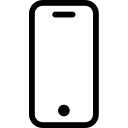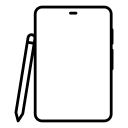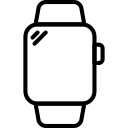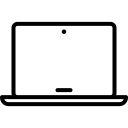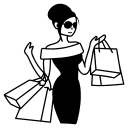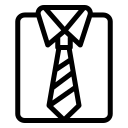Unlocking the Hidden Features of Your Apple Devices: Tips and Tricks

Apple devices are renowned for their intuitive user interfaces and seamless user experiences. However, beneath their sleek and user-friendly exteriors, lie a plethora of hidden features and lesser-known tricks that can further enhance your Apple device experience. In this blog post, we will delve into the world of Apple’s hidden features and provide you with valuable tips and tricks to unlock the full potential of your iPhone, iPad, Mac, and Apple Watch. Get ready to discover a whole new level of functionality and efficiency that will revolutionize how you interact with your Apple devices.
Mastering Gestures and Shortcuts:
Apple devices are designed to be touch-friendly, and learning the various gestures can significantly improve your navigation and productivity. Whether it’s swiping, pinching, or tapping, understanding and utilizing gestures can streamline your device interactions. Additionally, familiarizing yourself with keyboard shortcuts on Mac or iPad can save time and boost efficiency in tasks like text editing, app switching, and more.
Customizing Control Center and Widgets:
Did you know that you can customize the Control Center and add widgets to access your favorite features and apps with a single swipe? Unlock the power of personalization by tailoring your Control Center and widgets to suit your needs. From adjusting brightness and volume controls to enabling quick access to commonly used functions, you’ll find yourself effortlessly managing your device settings and accessing important information.
Mastering Siri’s Capabilities:
Siri, Apple’s virtual assistant, has evolved into a powerful tool that can do much more than just answer basic queries. Discover how to make the most of Siri’s capabilities, such as setting reminders, sending messages, making phone calls, opening apps, and even controlling your smart home devices with just your voice. By understanding the vast range of commands and integrations, you’ll be amazed at how Siri can simplify your daily tasks.
Hidden Camera Features:
Apple devices boast impressive camera systems, and there are hidden features that can elevate your photography and videography skills. Learn about features like burst mode, Live Photos, time-lapse, and manual camera controls to capture stunning shots. Additionally, explore lesser-known editing options and filters to bring your images to life and unleash your creativity.
Maximizing Multitasking and Productivity:
Apple devices excel in multitasking capabilities, and there are several tricks that can help you maximize productivity. Discover features like Split View and Slide Over on iPad, Mission Control on Mac, and gestures for app switching to seamlessly work with multiple apps and windows simultaneously. Explore tools like Notes, Reminders, and Calendar to stay organized and manage your tasks efficiently.
Utilizing Accessibility Features:
Apple devices are designed with accessibility in mind, and there are a multitude of features that cater to different needs. Discover the power of VoiceOver, AssistiveTouch, Display Accommodations, and more to customize your device experience according to your preferences. These features can make your device more inclusive and user-friendly for individuals with visual, hearing, motor, or cognitive impairments.
Unlocking the hidden features of your Apple devices allows you to tap into a world of untapped potential and elevate your user experience to new heights. By mastering gestures, customizing your device, utilizing Siri, exploring camera features, maximizing multitasking, and utilizing accessibility options, you’ll discover a whole new level of functionality and efficiency. Embrace the tips and tricks shared in this blog post, and unlock the true power of your Apple devices to enhance your productivity, creativity, and overall enjoyment.